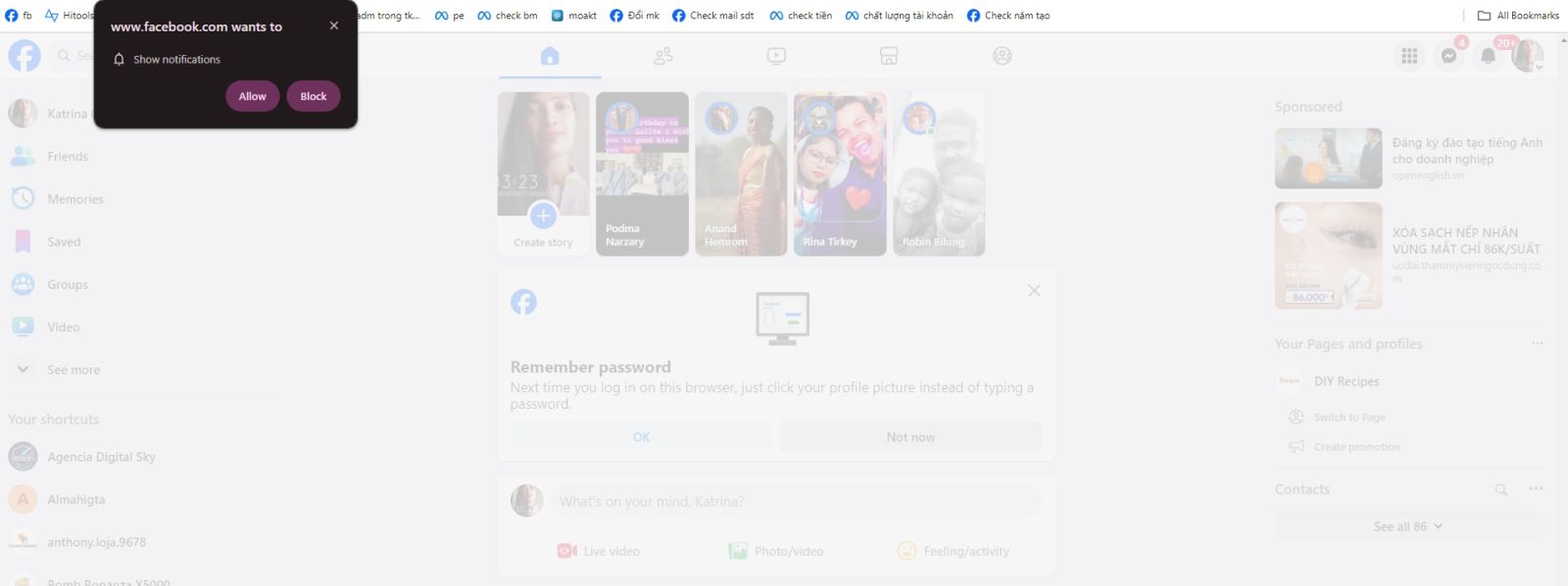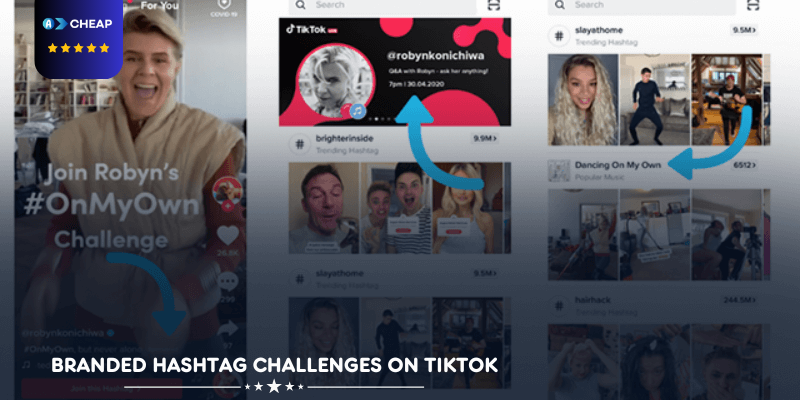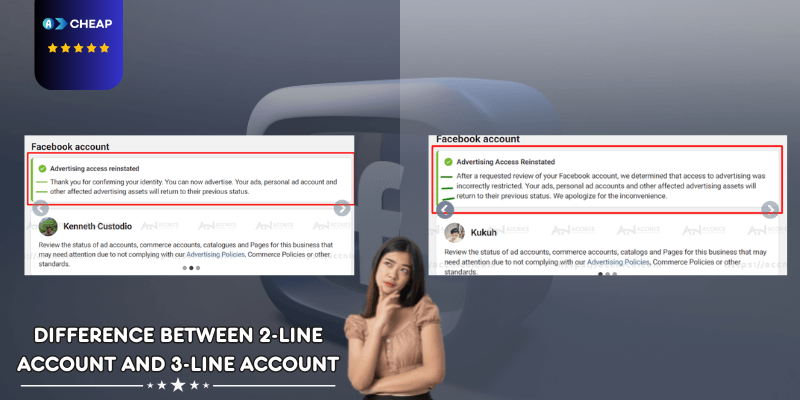Instructions to change password for account (On 2fa)
Author: Admin
Post date: 2024-08-19 16:46:36
Instructions to change password for account (On 2fa)
Author: Admin
Post date: 2024-08-19 16:46:36
A normal On 2fa account will have the following format
UID | Password | 2 Fa | Email | Password Email | Recover emails
Step 1: Sign in to your account as usual with Facebook.com , go to the step asking to enter the 2fa code. Please enter the wrong 2fa code about 3 times, then click logout
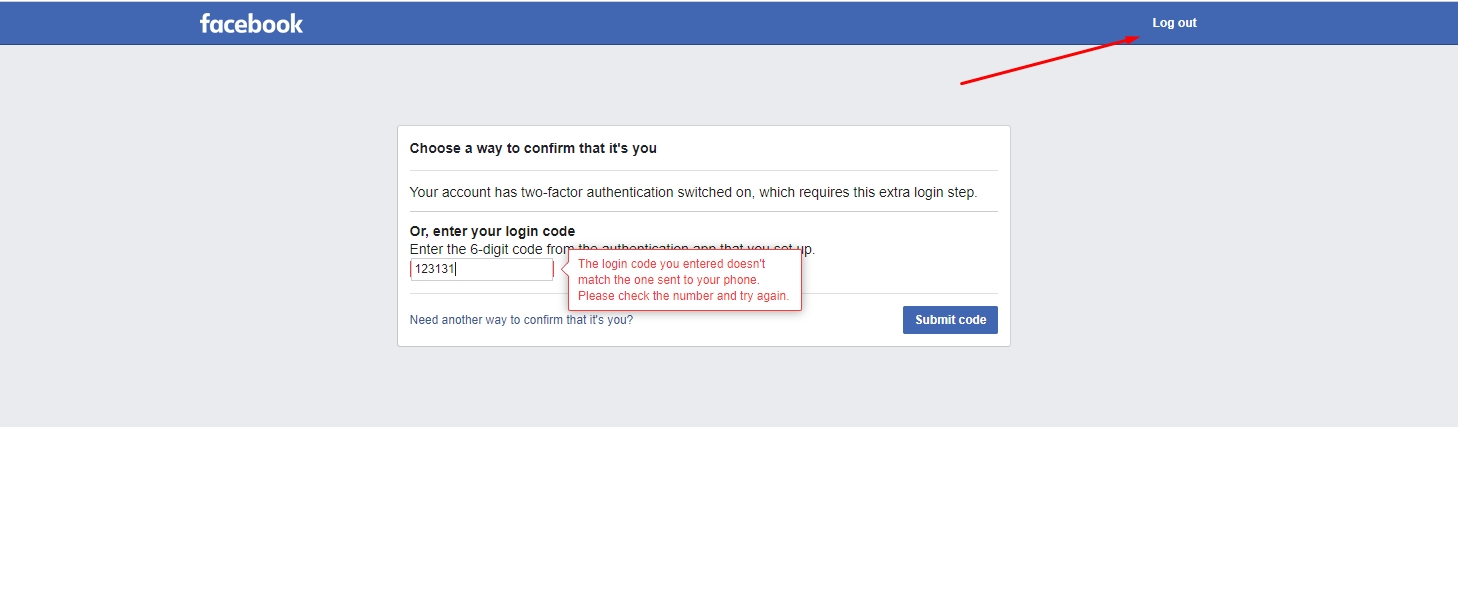
Step 2: clear all lifetime cache history.
Shortcut ctrl+shift+del
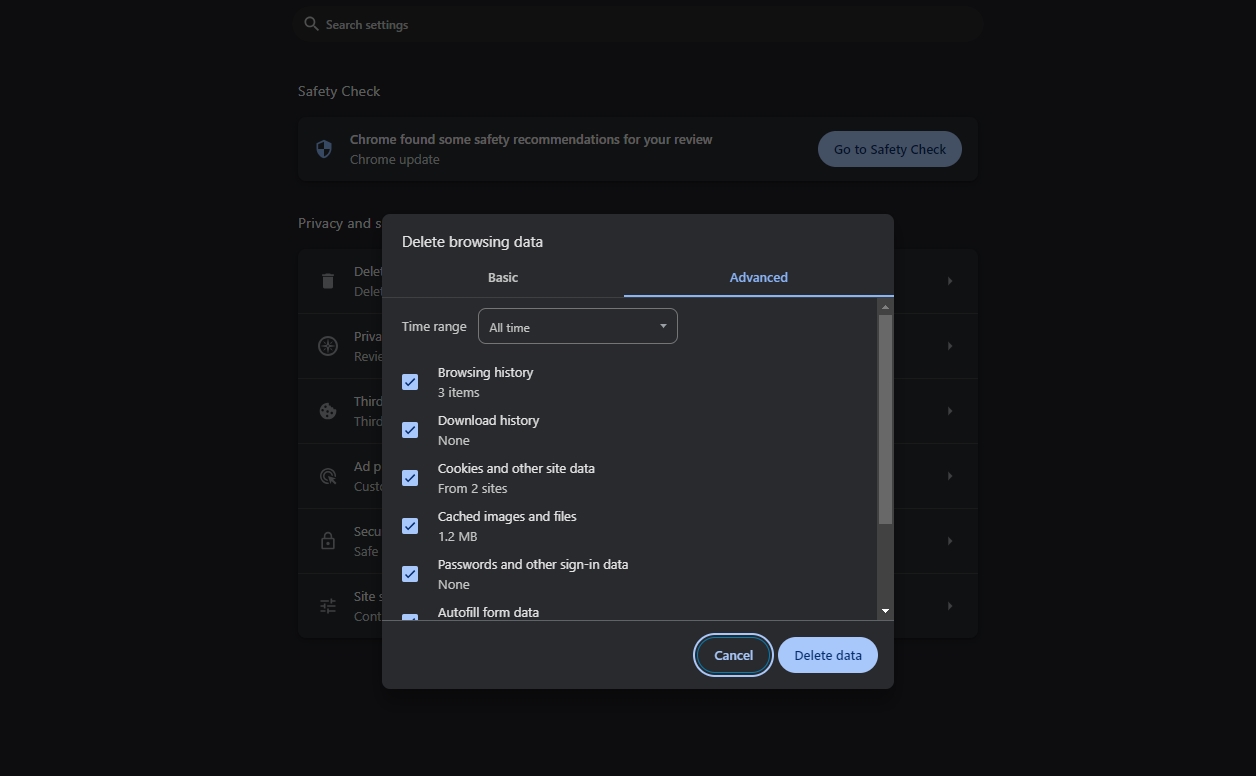
Step 3: Log in normally and enter the 2fa code correctly
Follow the image instructions
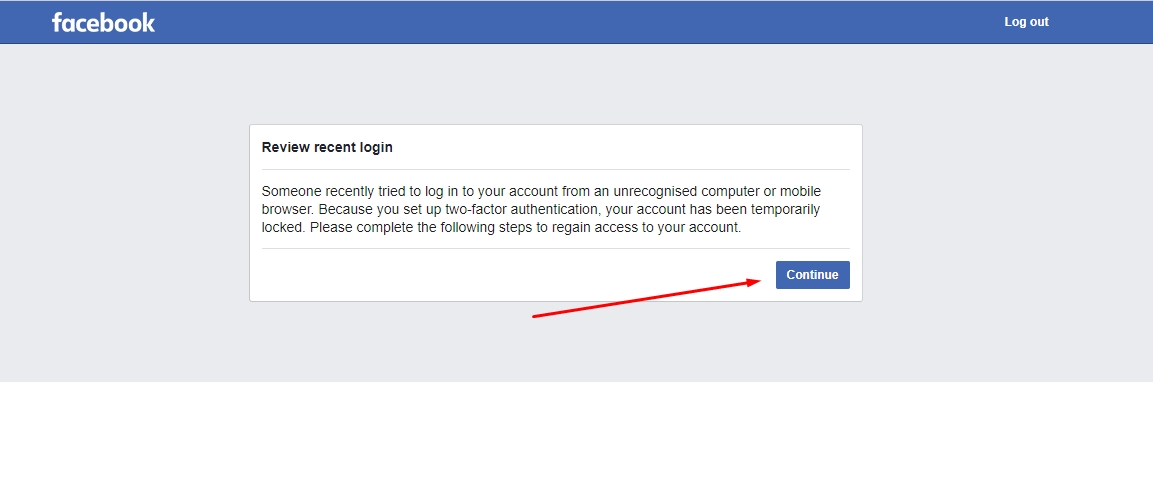
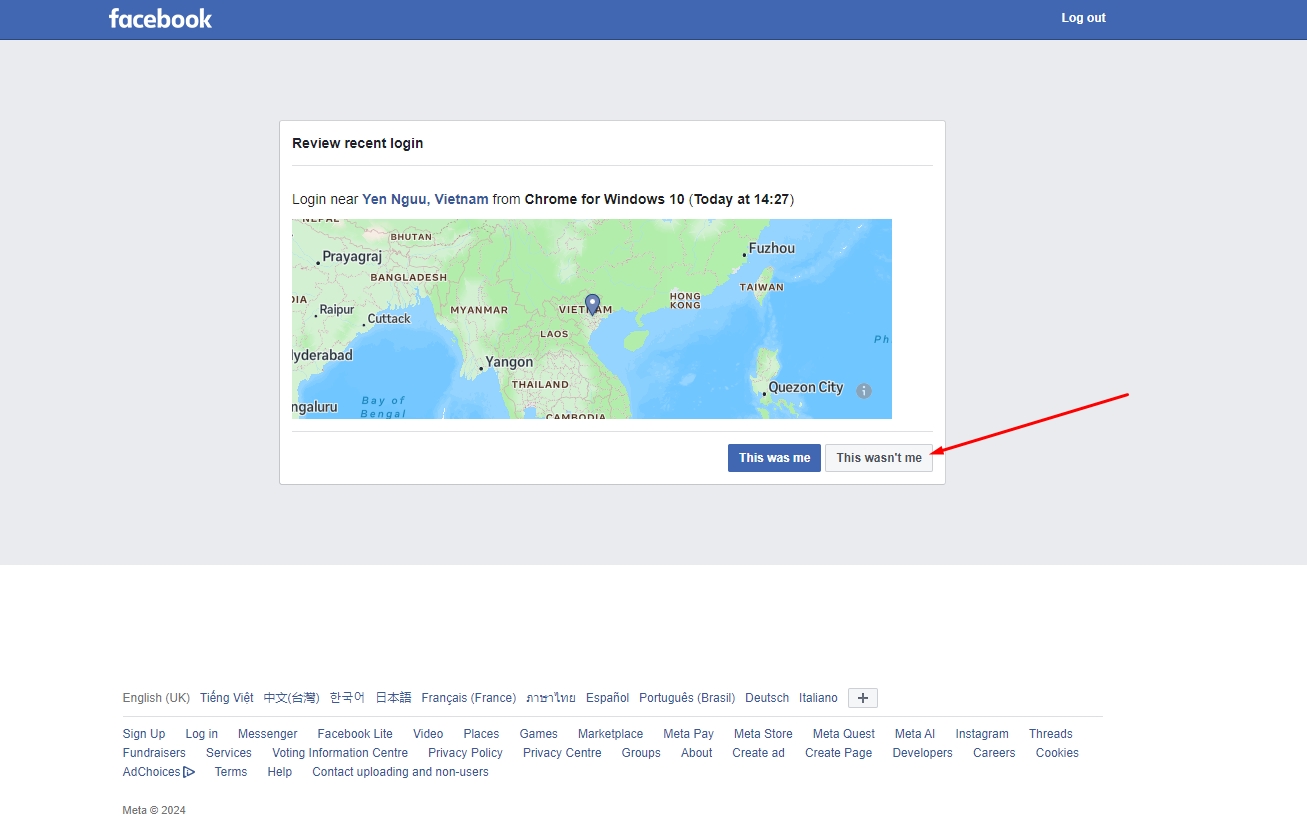
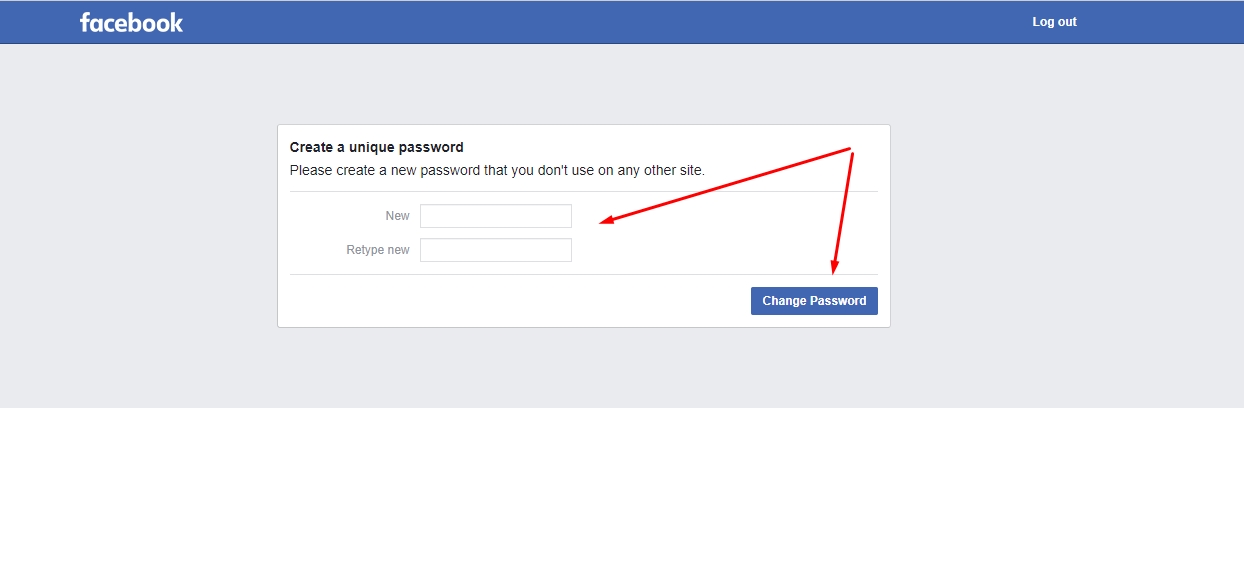
Last step: After you click the Change password button, Facebook will return to the home page, then your password has been changed successfully.